Latest topics
» Watch This Space, more info coming.by The Lazy Rosarian 21st September 2018, 06:25
» A Rose by any other name ...
by The Lazy Rosarian 17th September 2018, 19:26
» Looking for "St Brigid's Rose"
by The Lazy Rosarian 11th August 2018, 06:50
» And for David while he is away.
by neptune 19th July 2018, 23:57
» Wanting to talk with old roserian friends again, and new roserians friends too !
by rosemeadowtasmania 14th July 2018, 22:54
» Premature Petal dropping- Perth
by rosemeadowtasmania 5th July 2018, 15:27
» Vale: Meryl Constance
by rosemeadowtasmania 5th July 2018, 13:55
» Newbie to roses and forums for that matter!
by Steph 28th June 2018, 09:39
Front page
+3
Carole
RitaG
The Lazy Rosarian
7 posters
Page 1 of 2
Page 1 of 2 • 1, 2 
 Front page
Front page
You have done well Simon, how long did it take you to arange all your blossoms on the ground to get the wording 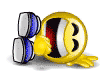
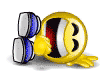

The Lazy Rosarian- Number of posts : 5191
Age : 70
Location : Mudgee, NSW, Australia
Registration date : 2009-01-11
 Re: Front page
Re: Front page
Bet you he's been up all night plotting this one out.
Has quite the 'carnivale' feeling about it Simon. [You must be registered and logged in to see this image.]
Has quite the 'carnivale' feeling about it Simon. [You must be registered and logged in to see this image.]

RitaG- Number of posts : 278
Location : South Coast NSW
Registration date : 2009-05-24
 Re: Front page
Re: Front page
Very clever Simon 








Carole- Number of posts : 1034
Age : 22
Location : Mudgee, NSW
Registration date : 2009-04-16
 Re: Front page
Re: Front page
I'm not overly happy with it. I've been working on it for a while because I didn't want to be caught on the 1st of January realising I hadn't taken down my Christmas decorations  I have another idea that I am playing with so I'm afraid you'll have to put up with this one until I come up with something I like more
I have another idea that I am playing with so I'm afraid you'll have to put up with this one until I come up with something I like more  The rose, btw, is the old (1916, McGredy) HT 'Golden Emblem'. This is a most strange rose. It seems to grow a double stigma (almost like a cristate/monstrose form as we would find in cacti) and it forms all these fake pistils or filaments that end in neither a stigma nor an anther. These are some macros I took of it last season:
The rose, btw, is the old (1916, McGredy) HT 'Golden Emblem'. This is a most strange rose. It seems to grow a double stigma (almost like a cristate/monstrose form as we would find in cacti) and it forms all these fake pistils or filaments that end in neither a stigma nor an anther. These are some macros I took of it last season:
[You must be registered and logged in to see this image.]
You can see, in the cross section, the normal stigma growing up from the centre and then the normal anthers around the perimetre and between them both is a kind of unattached mass of tissue that doesn't seem to go anywhere. It is actually not as prominent in this flower as it is in some. In some flowers the receptacle looks like two fused together. This is, I feel, a very diagnostic feature of this rose. It still sets hips and its pollen is fertile. It has many descendants listed on HMF and here it a wonderful rose if you can ignore it's soldier-at-attention stance . It's a great cutting rose as the stems are long and straight with single blooms to a stem. Margaret, I hope the cuttings I sent strike. I would very much like to see this rose more widely available again.
. It's a great cutting rose as the stems are long and straight with single blooms to a stem. Margaret, I hope the cuttings I sent strike. I would very much like to see this rose more widely available again.
[You must be registered and logged in to see this image.]
You can see, in the cross section, the normal stigma growing up from the centre and then the normal anthers around the perimetre and between them both is a kind of unattached mass of tissue that doesn't seem to go anywhere. It is actually not as prominent in this flower as it is in some. In some flowers the receptacle looks like two fused together. This is, I feel, a very diagnostic feature of this rose. It still sets hips and its pollen is fertile. It has many descendants listed on HMF and here it a wonderful rose if you can ignore it's soldier-at-attention stance
Last edited by Simon on 30th December 2010, 11:55; edited 1 time in total
 Re: Front page
Re: Front page
Simon, please include GE budwood in the parcel you are sending. Would like to play with this one.
There doesn't seem to be any ending to your inquisitive nature. Great pix, I need a camera like that.
There doesn't seem to be any ending to your inquisitive nature. Great pix, I need a camera like that.
Ozeboy- Number of posts : 1673
Location : Glenorie, Sydney NSW
Registration date : 2008-12-28
 Re: Front page
Re: Front page
The Golden Emblem sold by an SA nursery turned out to be McGredy's Yellow (1926), so I'm hoping for better luck this time! Thanks for the cuttings.
And Golden Ophelia sold by another nursery is probably Radiance (early pink HT). The old HTs are as mixed-up as the Teas!
And Golden Ophelia sold by another nursery is probably Radiance (early pink HT). The old HTs are as mixed-up as the Teas!
Guest- Guest
 Re: Front page
Re: Front page
'Radiance' has very distinctive globular flowers that ball at the drop of a hat. would imagine this would be a very distinctive feature. It was often used as a breeder too. The most interesting of its first gen. descendants is, I think, 'Dr. E.M. Mills', which is a R. hugonis x 'Radiance' seedling. It also has a sport called 'Golden Radiance' (seems good old radiance also sported frequently too...)
 Re: Front page
Re: Front page
Afternoon all, just got home from a hot day at work. Having a quiet "home brew beer" and turned on to see what had happened on RT and "Golly Gosh" the format is totally different. This will take a bit of getting used to IMO

The Lazy Rosarian- Number of posts : 5191
Age : 70
Location : Mudgee, NSW, Australia
Registration date : 2009-01-11
 Re: Front page
Re: Front page
I have 2 other thoughts on our new front page, how does the calender change from last year to this year.
Simon, is it possible to have "spell check" in our reply area. You know how it is when you want to use a word it the spelling ust does not look right.
These are just early morning thoughts, dismiss these if they are stupid.
Simon, is it possible to have "spell check" in our reply area. You know how it is when you want to use a word it the spelling ust does not look right.
These are just early morning thoughts, dismiss these if they are stupid.


The Lazy Rosarian- Number of posts : 5191
Age : 70
Location : Mudgee, NSW, Australia
Registration date : 2009-01-11
 Re: Front page
Re: Front page
The calender changes automatically... all perpetual dates of significance, like member's birthdays, are put in automatically. I was about to do a 'New Year's Message' asking everyone who is part of a rose society to visit the calender and enter in significant events for the upcoming year.
The spell checker is a no-go appreantly. I've been watching the support forum the forum hosts maintain and it seems this is an idea that they won't develop and integrate into the forum's software. There arguments are that it is will slow down the software considerably and if people are concerned about grammatical correctness then they can download add-ons for their browers that checks the spelling of text entered into text-fields automatically. An example of such an add-on for Internet Explorer, for example, is [You must be registered and logged in to see this link.]. What I do is keep MSWord open and I'll check spelling of words I'm unsure about in that first, before posting it here, or I will come back later and edit posts to correct poor grammar or spelling.
The spell checker is a no-go appreantly. I've been watching the support forum the forum hosts maintain and it seems this is an idea that they won't develop and integrate into the forum's software. There arguments are that it is will slow down the software considerably and if people are concerned about grammatical correctness then they can download add-ons for their browers that checks the spelling of text entered into text-fields automatically. An example of such an add-on for Internet Explorer, for example, is [You must be registered and logged in to see this link.]. What I do is keep MSWord open and I'll check spelling of words I'm unsure about in that first, before posting it here, or I will come back later and edit posts to correct poor grammar or spelling.
 Re: Front page
Re: Front page
Love the new format Simon! Well done and thanks for making it so easy to use.
I'm still having trouble uploading photos - it goes about it the long way around so it was quite painful loading all those pics for the Rookwood thread. Never mind, it could be my Windows 7.
I have followed your instructions and have another tab opened with those so that I make sure I am following every step, but instead of putting the command line in, it plonks the pic at the beginning of each post, so that I have to cut & paste it in position. I can only add another pic in 'preview mode' otherwise it still wants to upload the same pic. Odd - oh & it asks me if I want to grant access to the site, for which I say yes, otherwise I can't upload anything. As I said, could be a Windows 7 thing.
Above, where it has been placed automatically is a close up of Mutabilis taken at Parramatta Park last October.
[You must be registered and logged in to see this image.]
I'm still having trouble uploading photos - it goes about it the long way around so it was quite painful loading all those pics for the Rookwood thread. Never mind, it could be my Windows 7.
I have followed your instructions and have another tab opened with those so that I make sure I am following every step, but instead of putting the command line in, it plonks the pic at the beginning of each post, so that I have to cut & paste it in position. I can only add another pic in 'preview mode' otherwise it still wants to upload the same pic. Odd - oh & it asks me if I want to grant access to the site, for which I say yes, otherwise I can't upload anything. As I said, could be a Windows 7 thing.
Above, where it has been placed automatically is a close up of Mutabilis taken at Parramatta Park last October.
[You must be registered and logged in to see this image.]
Last edited by RitaG on 3rd January 2011, 09:12; edited 1 time in total (Reason for editing : trying to repaste pic as per Simon's new instructions - worked ! Ta S)

RitaG- Number of posts : 278
Location : South Coast NSW
Registration date : 2009-05-24
 Re: Front page
Re: Front page
Hi Rita,
The aim of the new format was to condense things a little to minimise the scrolling needed. This, and I found there was a way to add the nifty functions to the side of the forum so I can introduce some additional functionality to the forum. I'm still working on this but am excited about the new possibilities it opens up.
The code positioning problem is one I come across too. It's a pain so I get around in a very simply way. When the image placement code appears I double click the last of the three codes to highlight it all. Then I either hit control-C or right click the code and select COPY. I don't ever press the COPY button. This solves two problems. The first is that I can position the code anywhere I want then from using the paste function and the second is that it gets around an apparent conflict with Internet Explorer where the browser interprets the COPY button's action as being a potential security issue and so it asks if you really want to give it access to your memory. By copying the code manually I don't get the security pop-up, which I find very annoying. To place the code you need to type some code tags like this:
To upload more than one image all you need to do is click on the 'Upload' link after you have uploaded AND positioned your first image. It will take you to back to the upload console to select your next image.
[You must be registered and logged in to see this image.]
If you need help in getting this to work PM me and I'll forward on my phone number so I can walk you through it
The aim of the new format was to condense things a little to minimise the scrolling needed. This, and I found there was a way to add the nifty functions to the side of the forum so I can introduce some additional functionality to the forum. I'm still working on this but am excited about the new possibilities it opens up.
The code positioning problem is one I come across too. It's a pain so I get around in a very simply way. When the image placement code appears I double click the last of the three codes to highlight it all. Then I either hit control-C or right click the code and select COPY. I don't ever press the COPY button. This solves two problems. The first is that I can position the code anywhere I want then from using the paste function and the second is that it gets around an apparent conflict with Internet Explorer where the browser interprets the COPY button's action as being a potential security issue and so it asks if you really want to give it access to your memory. By copying the code manually I don't get the security pop-up, which I find very annoying. To place the code you need to type some code tags like this:
- Code:
[img] paste the image code here [/img]
To upload more than one image all you need to do is click on the 'Upload' link after you have uploaded AND positioned your first image. It will take you to back to the upload console to select your next image.
[You must be registered and logged in to see this image.]
If you need help in getting this to work PM me and I'll forward on my phone number so I can walk you through it
 Re: Front page
Re: Front page
Why not type your response in word and cut and paste. You can use the spell checker in word that way?

Balinbear- Number of posts : 1459
Age : 69
Location : Sunshine Coast Queensland
Registration date : 2010-01-30
 Re: Front page
Re: Front page
Thank you Simon, I will try that out next I post pics. Looks like you are still busy being creative. Very nice!
Balinbear - that's exactly what I do for long posts! [You must be registered and logged in to see this image.] Maybe I should use the method on all posts.
Balinbear - that's exactly what I do for long posts! [You must be registered and logged in to see this image.] Maybe I should use the method on all posts.

RitaG- Number of posts : 278
Location : South Coast NSW
Registration date : 2009-05-24
 Re: Front page
Re: Front page
Thanks for all the effort you go to Simon for us rosaholics, love the new front page. As for the spell check thing, ah well. If I spell wrong it is going to be bad luck, one of my resalutions(spelling mistake already) for this year, th emessage will get across.

The Lazy Rosarian- Number of posts : 5191
Age : 70
Location : Mudgee, NSW, Australia
Registration date : 2009-01-11
 Re: Front page
Re: Front page
Rita, I've recently changed to Windows 7, and the worst feature of it for me is that I've lost the "Move" option for photos, so I can't, for example, put all the Tea photos in the same folder. There must be a way around it - have you found it?
Guest- Guest
 Re: Front page
Re: Front page
Margaret, I to have windows7, in here some where I asked some questions about it. On our trip to Victoria I bought a book for "Dummies" on the subject. Whilst at friends house her 11yr old explained lots of what is in the book. If you go to the author's web thing you might get all the answers need as I have. It is free, all you need to do is sign up, to post. If you go to "AskWoody.com" you will find heaps of "free" help. Hope this helps.

The Lazy Rosarian- Number of posts : 5191
Age : 70
Location : Mudgee, NSW, Australia
Registration date : 2009-01-11
 Re: Front page
Re: Front page
Hi Margaret, alas I find Windows 7 very frustrating even though I also use it at work. I am unable to help at this stage and am not likely to read a manual as I am a tactile learner - if I can't make it work using common sense and touch, feel etc ... I lose interest. Too much else to do and no patience 

RitaG- Number of posts : 278
Location : South Coast NSW
Registration date : 2009-05-24
 Re: Front page
Re: Front page
Rita that is the advantage of the "dummies" forum, ask question, get good answers and lots of them

The Lazy Rosarian- Number of posts : 5191
Age : 70
Location : Mudgee, NSW, Australia
Registration date : 2009-01-11
 Re: Front page
Re: Front page
Margaret wrote:....I've lost the "Move" option for photos, so I can't, for example, put all the Tea photos in the same folder. There must be a way around it
same problem with vista... either you can work via the explorer with cut and paste or you use an additional tool for organizing your pics, e.g. 'Irfan View' (for free). With Irfan view it's possible to pre define up to 10 pathes, so the moving can work very fast..
hope this helps
cheers
Bernhard
 Re: Front page
Re: Front page
Margaret, are you going to the "dummies" forum or would you like me to ask on your behalf.
All I need is what you used to do in XP or Vista and your operating system, ie, explorer or which ever.
All I need is what you used to do in XP or Vista and your operating system, ie, explorer or which ever.

The Lazy Rosarian- Number of posts : 5191
Age : 70
Location : Mudgee, NSW, Australia
Registration date : 2009-01-11
 Re: Front page
Re: Front page
I thought I'd better buy the Dummies book! But yes, please ask for me. In XP I used to right-click on the photo, then a menu would come up including Move. It would let me select which folder I wanted to move the photo to. The menu doesn't include Move now. It does include Send but doesn't send to another photo folder. Yes, Explorer. Thanks! If they can't make it simple for me, I'll try Bemo's Irfan.
Guest- Guest
 Re: Front page
Re: Front page
click on the photo once, press control-x, find the folder you want to put it in and press control-v or you can just drag it and drop it.
Last edited by Simon on 4th January 2011, 23:55; edited 1 time in total
 Re: Front page
Re: Front page
Thank you - I'll give it a go.
Later: not winning with either. I can drag a whole folder to another folder, but not an individual photo to a subfolder. I have a hierarchy of folders, eg Roses 2010 - Teas - Unknown.
Later: not winning with either. I can drag a whole folder to another folder, but not an individual photo to a subfolder. I have a hierarchy of folders, eg Roses 2010 - Teas - Unknown.
Guest- Guest
Page 1 of 2 • 1, 2 
 Similar topics
Similar topics» New Front Page
» Front Page
» front page
» Orchid 40's webb page
» Searching for more portal page photos...
» Front Page
» front page
» Orchid 40's webb page
» Searching for more portal page photos...
Page 1 of 2
Permissions in this forum:
You cannot reply to topics in this forum|
|
|

 Home
Home
 by The Lazy Rosarian 30th December 2010, 06:53
by The Lazy Rosarian 30th December 2010, 06:53